
We all know that some ordinances must be administered in person, such as marriages, baptisms, blessings, and partaking of the sacrament. However it is possible to continue many aspects of community worship using other methods. For those who haven’t yet been invited to share in virtual congregational meetings, I wanted to share how this can be done.
Live Gatherings
My local Relief Society used Zoom for a gathering to discuss gardening and how to make bread. While there are several other platforms for communicating, Zoom offers several benefits:
- Participants can use either a computer or their phone or can even join using a land line. There is no need to have a specific type of computer or to be a member of a particular social media platform.
- Zoom offers unlimited time for any conference between just two participants.
- Zoom offers free 40 minute sessions for more than two participants (up to 1000 participants, I believe)
- Zoom allows you to record the video and audio content, including separate audio for each participant, allowing savvy folks to edit together a polished product after the fact.
- “Zoom” is easier to say than anything that has more syllables (e.g., FreeConferenceCall.com)
My local Relief Society will begin gathering virtually on alternating Sundays at a set time on Sunday afternoons.
Our congregation has had an “empty nesters” group for Family Home Evening for many years. With the advent of the stay at home orders and cancellation of live Church meetings, this has also migrated to Zoom. Useful tips for live meetings:
- Set the meeting so everyone is muted by default when they join.
- Designate a moderator for the meeting – preferably rotating this opportunity. This doesn’t need to be the meeting host. The moderator can help make sure everyone gets a chance to participate.
- Conduct a wee bit of training so people know how to use the “raise hand” feature. Those old Primary habits can help ensure a conversation that comes closer to order than the chaotic default.
Pre-recorded Devotionals
Folks in my local congregation have mad media skills. Since March 29 leadership has been assembling devotionals to support our Sabbaths. Talk about home-centered, Church-supported worship! The Easter devotional is inserted above.
The format of these devotionals has typically been:
- Opening remarks
- Opening Song
- Opening Prayer
- Church video (Easter was about the Holy Week, last week was President Nelson’s reading of the Restoration Proclamation)
- Talks and music provided by members of the congregation
- Sacramental Song
- Closing Prayer for the devotional and invitation for households to administer the sacrament in their homes if there is someone available who is authorized to administer the sacrament.
I’m not part of the team that puts together our Annandale Devotionals, and I don’t know how they managed some of the magic that resulted in this devotional. For example, the performance of Beautiful Savior involved a singer in Annandale and a pianist in Utah. But as a moderately-informed person, here are suggestions on how such devotionals can be created:
- However you create your devotional video or audio, post it to a platform such as youtube or soundcloud. This allows folks to worship on their schedule, rather than feeling disenfranchised if they miss the “live” broadcast window. For example, my Bishop sends out the link to the devotional Saturday evening.
- Create your video or audio content. This can be done locally and shared with the person designated to edit things together. Alternately, the tech wizard who will put things together can host Zoom conferences with each individual participant. Even if your devotional is just a sound file, Zoom has great options for capturing sound, and the interaction will be more natural when participants have a visual component to their interaction.
- If creating video using Zoom, set the view for the person doing the recording to presenter view rather than gallery view. This means only the person who is talking will show on the screen.
- Edit your content together. This allows you to get rid of any weird “live” things and alter audio levels to make things more even (if needed).
If you are editing audio, Audacity is a great option. We use ProTools at the radio studio where I volunteer, but even the radio station is recommending Audacity for producers who are working on their home computers.
If you are editing video, Google has a video editing suite that is part of the suite of tools anyone with a Gmail account can use. Obviously, if you have experience with other video editing tools and you have access to those tools at home, use what you know.
For those intimidated by these technical things, consider reaching out to the congregation. You won’t know what people have to contribute if you don’t ask. Young people, in particular, tend to be both knowledgeable about how to create/edit/share content and eager to improve those skills.
Mainly, I hope you and yours aren’t experiencing Sunday worship merely as one multi-week snow blizzard. While out personal worship can be sufficient, community is such a lovely addition to the basics we can supply for ourselves!
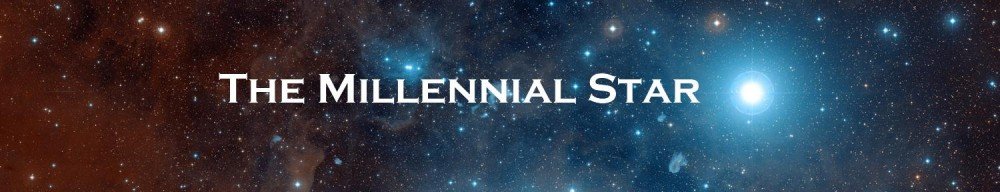

Many Zoom features are only available if you are hosting from a computer. From there, part of the magic is knowing a feature is possible, such as the ability to record the meeting and record separate audio tracks for each participant.
As for capturing video, modern cell phones tend to have great cameras. So you might do well to host the meeting from a computer, but participate using your phone. On the other hand, your audio may be improved if you use headphones.
If at all possible, set your computer or phone so it is capturing you in “landscape” mode.
You will sound most natural if you are in the corner of a room or at least next to a wall rather than in the center of a large room.
You’ll want to be well-lit, but you won’t want light right in front of you (you’ll be blinded by such a light) or predominantly from either below or above your face (think flashlight around a campfire telling scary stories).
I just learned that some regions have requested that members not participate in online services/devotionals. Being the child of my mother, I am tempted to see the reasons this is a great and good thing. But Since I don’t know that such musings would be appreciated, I’ll keep these thoughts to myself.
Our ward has had a couple of Zoom devotionals, but recording was not done/allowed, something about getting releases from all participants/parents, etc.
Our area has sent out a letter telling us not to do any official meetings, except “essential leadership meetings” virtually. They encourage informal gatherings online, but not anything that purports to be an official meeting. So our daughters will no longer do online Young Women’s activities, but will do the same kind of things as a group of friends. I don’t know any of the reasons for it. Perhaps the communication sent to the stake presidencies explained it, but that wasn’t past along. I just told my kids that prophets are watchmen on the tower, so they see farther than we do, and we can trust that there is a reason.
We had one Elders Quorum “meeting” via Zoom, and we were thinking of suggesting a ward gathering like it, but then we got this direction. I’m interested to hear if any other areas got this same counsel. (I live in AZ.)
Zoom, techincally, is an American company. Zoom video goes through servers in China. They employ Chinese coders/engineers located in China.
I am in Texas and have participated in two devotionals, one Elder’s Quorum “social” and one ward “social”, as well as several ward councils via Zoom. Our ward YW had a virtual activity last week and plan to have more. Our YM have been meeting virtually as quorums every other week during the week to touch base with their bishopric leader and adviser. My wife has had to teach seminary via Zoom for the past 6 weeks and it has gone very well. We had a recent convert baptism in another ward and other than the few who were required to be present (presiding authority, baptizer, baptizee, witnesses, etc), a small group of specific individuals (fellowshippers, ministering brothers/sisters, ward leaders) were allowed to patch in via video conference. I believe this was the instruction from the mission and the stake.
My understanding is that we are not to try and replicate official church meetings entirely virtually – like sacrament meetings or Firesides where someone is “presiding” and you follow a structure like having a welcome, a song, prayer, speakers, song, and prayer – but that online social activities, devotionals (informal), and ward leadership meetings were all approved. No blessing the sacrament (or any priesthood ordinance) virtually, although in one case where a brand new Priest is the only priesthood in the home, we were told the ministering brothers could call in to give instructions and to be the “prayer integrity checkers” for the administration of the sacrament.
These truly are interesting times!