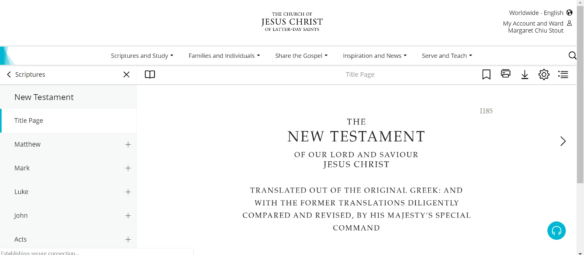
No matter what change occurs, someone will complain. I try not to be one of those people.
Other times change is amazing and awesome. For example, a recent purchase of a new TV gave us much easier access to all kinds of media, including an internet browser (the Silk Browser) we could use on our TV. Things were great, being able to bring the scriptures and Gospel Study aids up on our relatively large TV screen. It was pretty amazing. We could read while the audio read aloud to us. When there were embedded videos, we could click and play them. When the study guide suggested we read something, we could click and have the reference pop up on the screen for all to see.
No fumbling through fragile pages. No worry that someone in the room was using their phone or device for something else. Ability to scroll through content in a manner to ensure the less-able members of the group could follow along.
Then three things happened.
First, we got to May in the “Come, Follow Me” guide and I realized there was no way to scroll the left side. I quickly realized I could work around this for our continued study by signing in (the TV auto-filled my username and password) and using bookmarks to keep my place in both the “Come Follow Me” guide and the scripture reading. [Today I noticed this same “feature” when I use the website interface of a laptop computer, hence the post.]
Second, someone put a “Feedback” box on the middle of the right side of the screen. That would normally be fine, except that is where the next page arrow lives. After sufficient anger to prompt at least one instance of attempting to comment using the awkward TV remote “keyboard” interface, I figured out that I could click on the “Related Content” icon at the far upper right corner and open the side window, pushing the next page arrow out from under the “Feedback” box. After several days, I noted that the Feedback box had shifted off the next page arrow.
I was feeling like I had mastered things. Then came the day when I attempted to scroll down the page. And nothing happened. By this time the orange “Feedback” box had disappeared.
Now, this could all be a subtle way of getting us to use paper copies of the scriptures and manuals. Unfortunately, other websites or TV-provided media work just fine, so these “features” don’t succeed in dissuading folks from plastering their faces to the TV screen for other content.
I’m moderately sure that someone thinks the updated interface is wonderful. And maybe it’s just that I am slow and technologically backwards. If you know how to make the Church website sing and disgorge content on devices that don’t have a touch screen, please share!
If you have also run into challenges, please share what you do to study scriptures in light of the challenges. For example, my husband (who didn’t really like me using the TV for family scripture study) reads his verses from the Thomas Wayment edition of the New Testament. My daughter reads from her mini-quad with several ribbons. And I use my phone or tablet or (gasp) paper scriptures.